We have been through many calendar and registration options up to this point, and we have finally landed on MindBody to allow for our robust schedule needs and registration nuances.
You’ll be happy to know that, with a little setup in the beginning, this whole process is much more streamlined and user-friendly!
1. Navigate to our “Class Schedule” under the Offerings tab (at the top of this page)
2. Click the “My Account” link at the top right
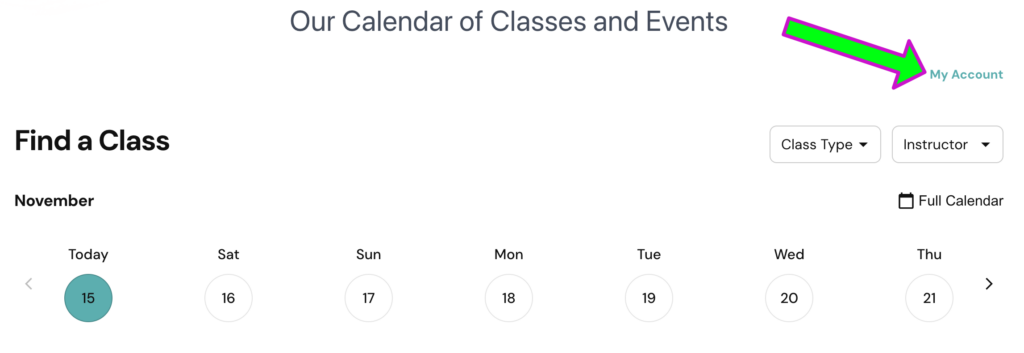
3. Click the “Create an Account” link at the bottom of the page
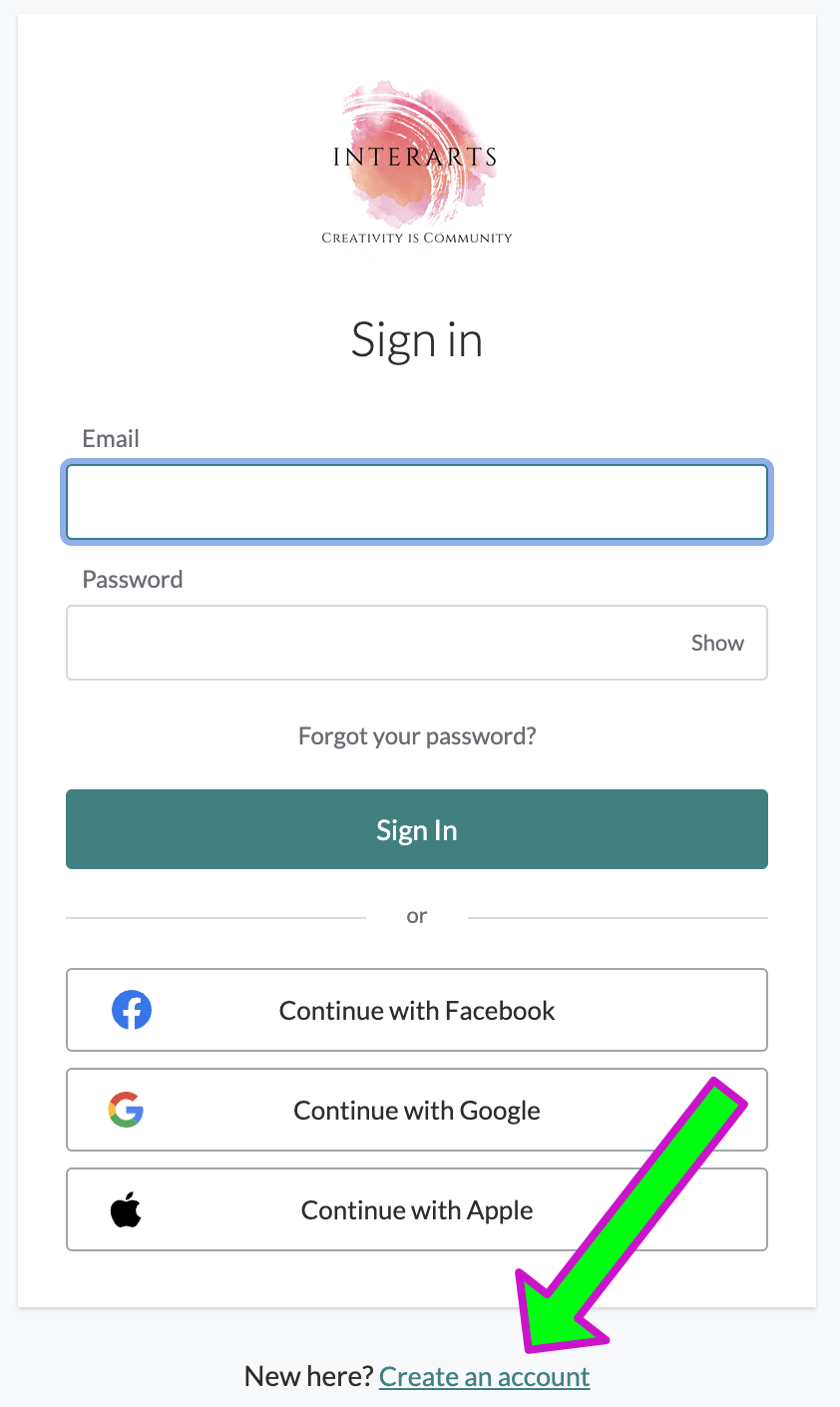
4. Click the “Continue with Email” button
5. Enter your information and choose a password to log-in
6. As a DSP for CBS you will click “Add Family” and enter in all of the individuals that you are responsible for.
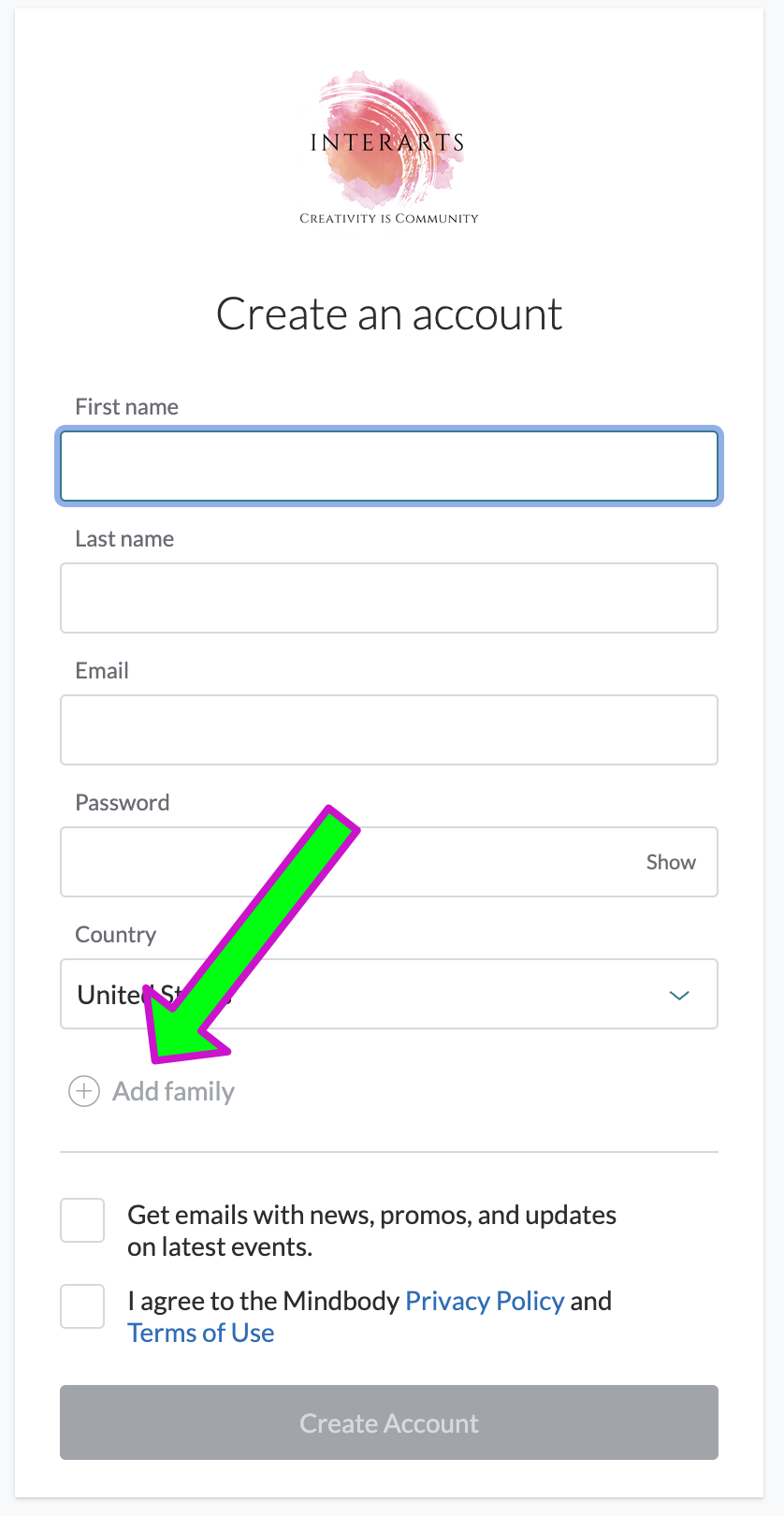
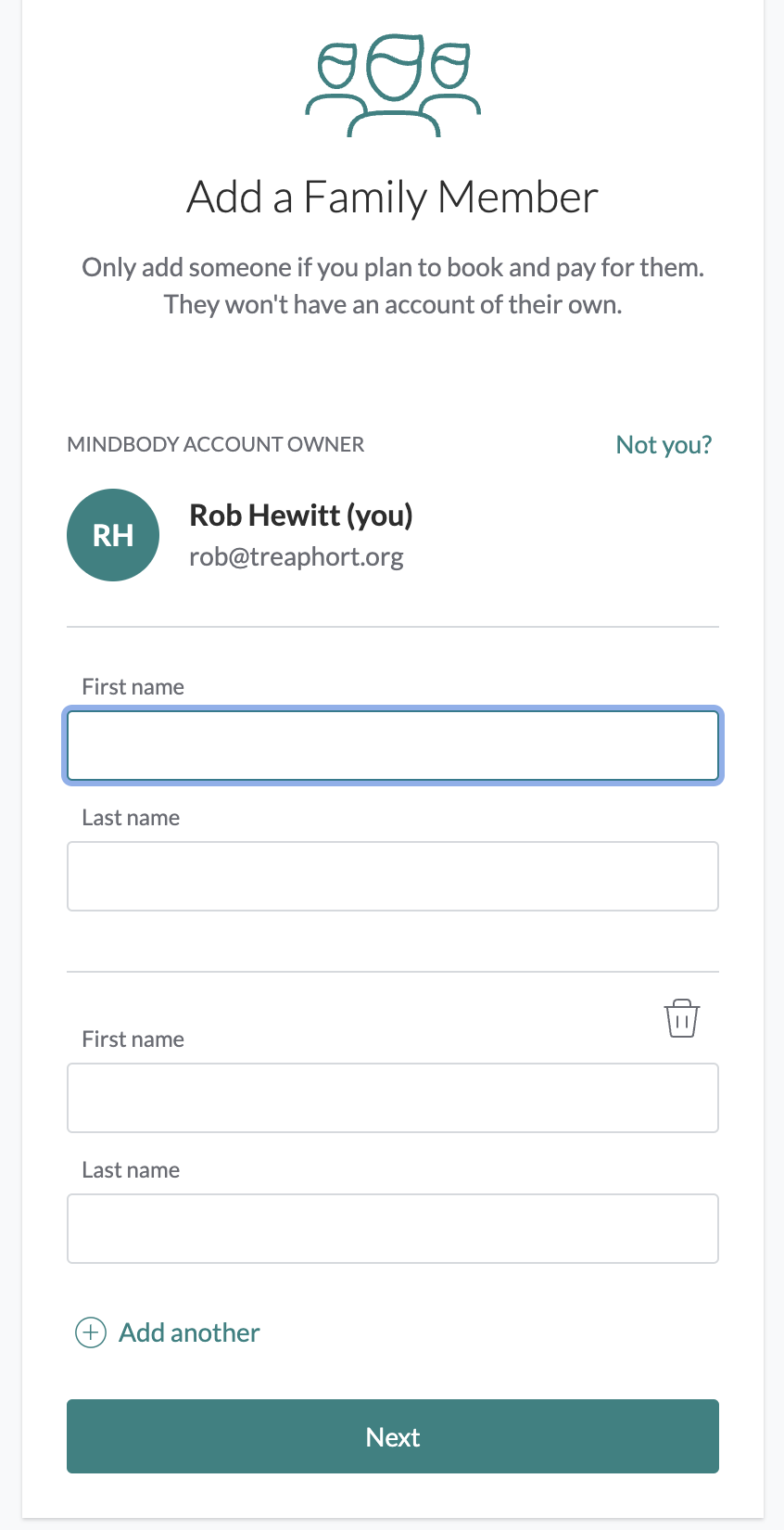
7. On the following page click the “Yes, Create Family Account” button.
8. Next you can go through and fill out all the information for yourself and each individual group. You only have to do this once!
At the top right of your account information page you can click to select another individual to add information for.
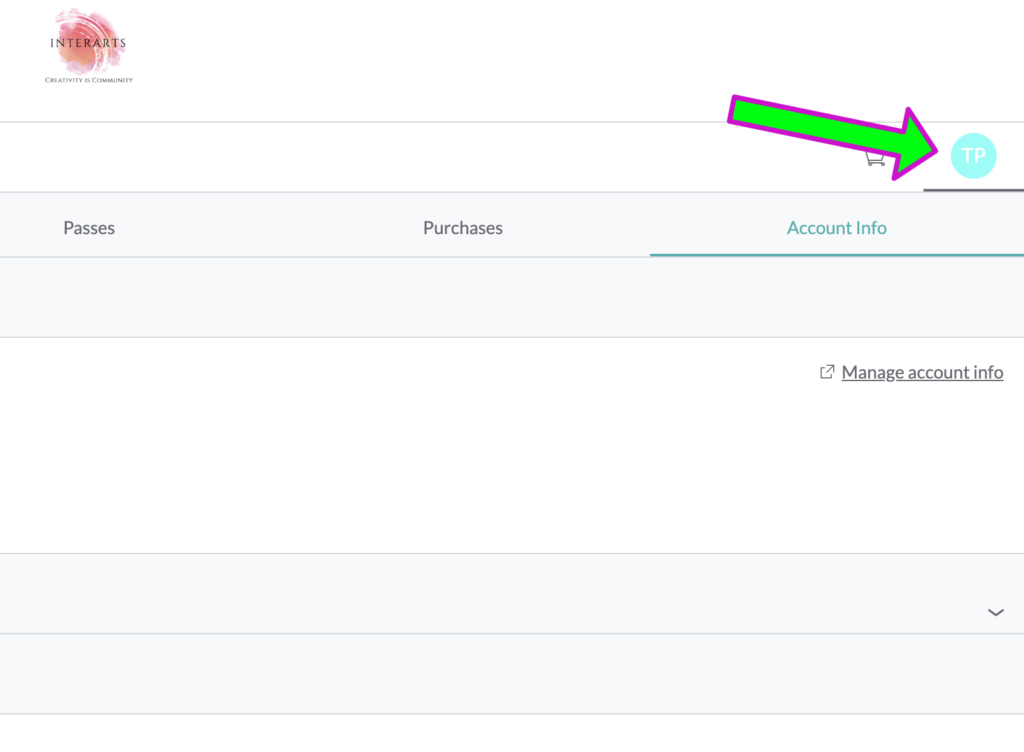
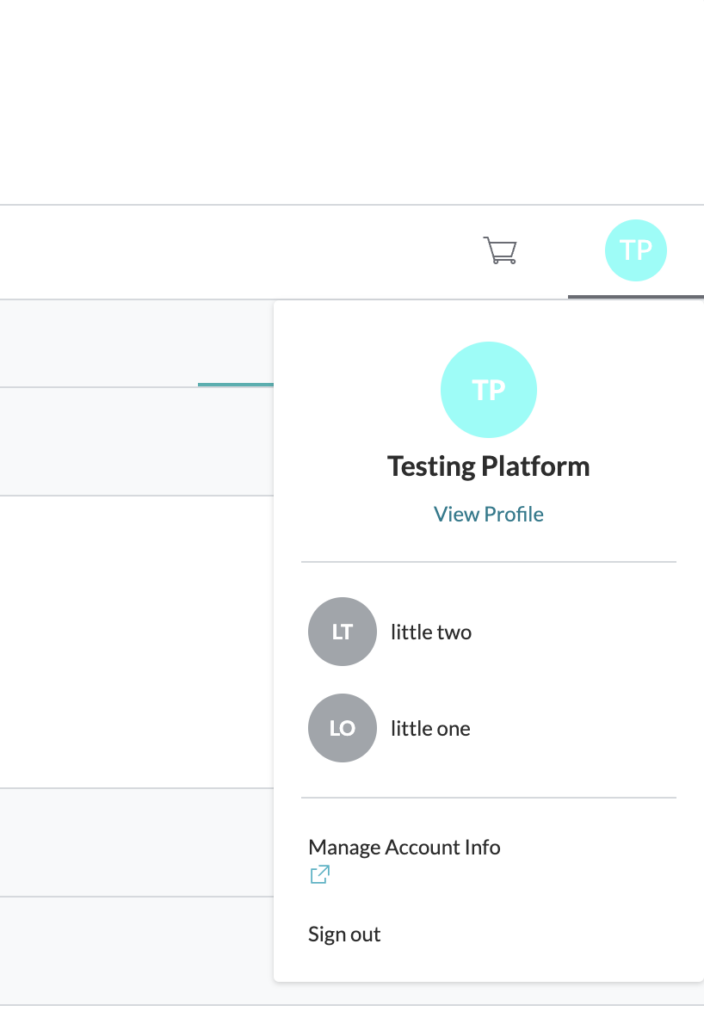
9. If the individual does not want to receive emails, you can put your email or whoever is the caretaker of the individual. You can choose which email notifications you’d like for each individual at the bottom. Make sure you click save once you have entered all information!
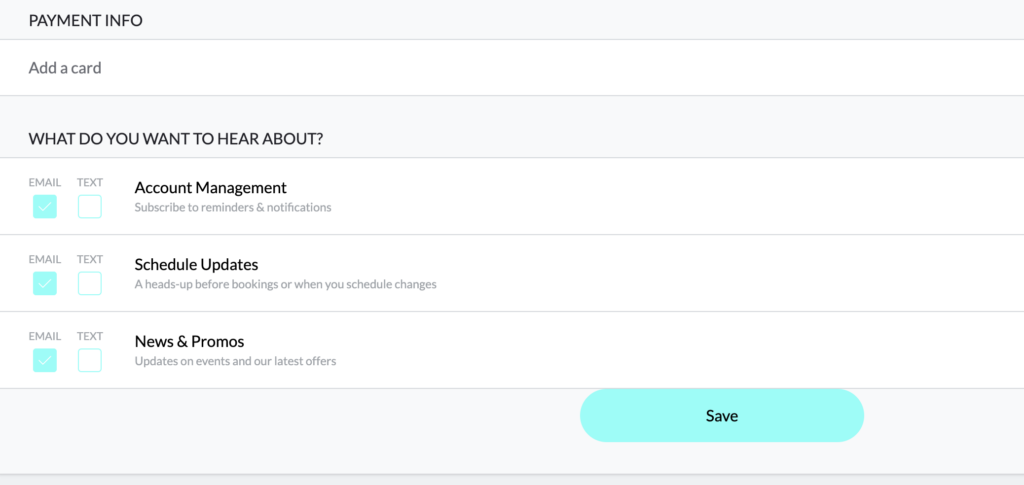
10. Once you have entered all of the information for everyone in your group you are ready to start sigining up for classes! Navigate back to our “Class Schedule” under the Offerings tab in the header of our website.
11. Click the “My Account” link again at the top right, then select which individual you’d like to register first.
12. Filter only the classes you’d like to see. Select all DayHab and CDF classes to view only DayHab and Farm classes.
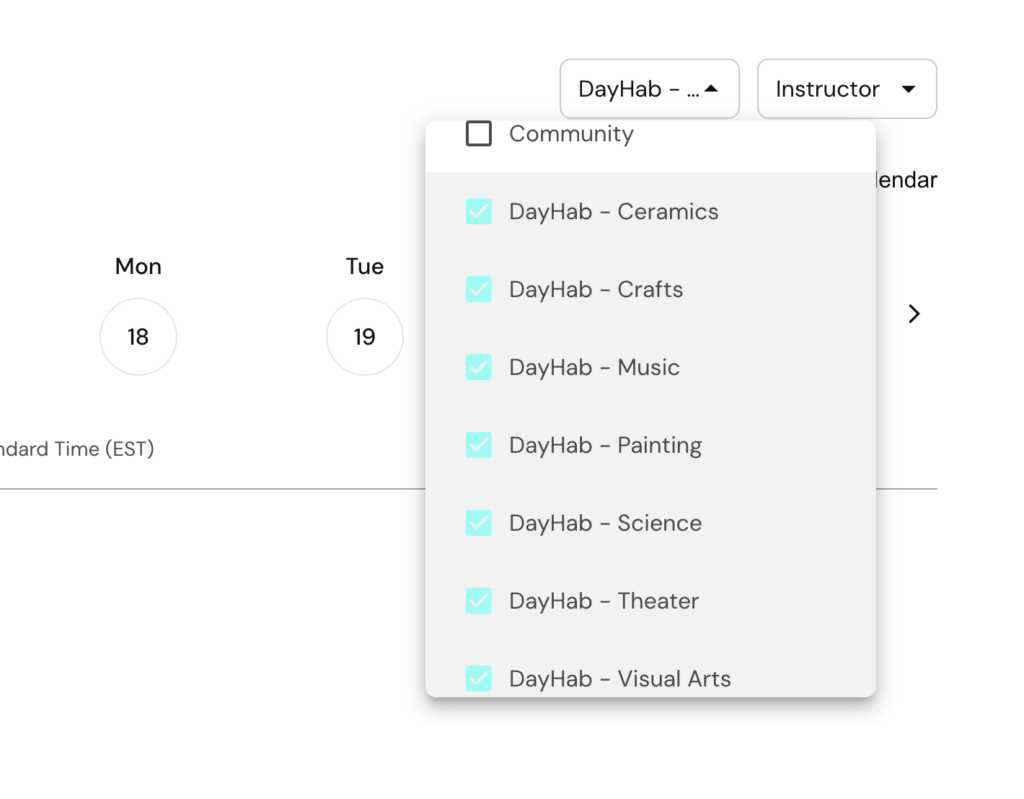
13. Choose your day and find a class you’d like to register for. Click Register.
14. Confirm and pay. You can select a monthly membership, drop-in or 6-class pack. For most streamlined registration process in future, choose monthly membership, and at the checkout use your promo code ” CBServ ” for 100% off (valid until the new year!)
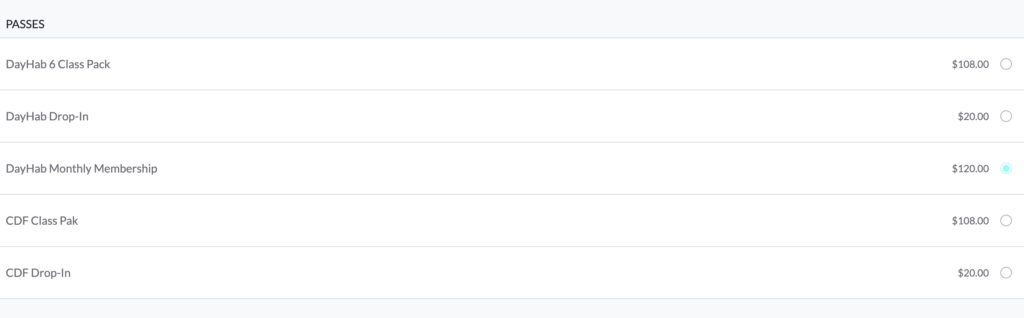
15. Once the membership is active you can register for each class in just two clicks; register and then confirm.
NOTE: click the “My Account” link at the top to switch the individual you are registering for. You’ll need to activate a membership for each individual in your group in order to have the most streamline registration process.
NOTE: do this for yourself as well and register yourself for all the classes you’d like to attend with your group. This will allow you to see your schedule of registered classes. You can also view a schedule of registered classes for each member of your group.
16. Basic suggested flow for class registration:
— You can register for up to two months in advance, or go week by week.
— Select yourself in the My Account page.
— Navigate to the first class you’d like to register for. Register and Confirm.
— Choose the next class and repeat until you’ve completed your own schedule.
— Next, select one of the individuals from your group in the My Account page.
— Register the individual for all classes in your chosen schedule.
— Next, select the next individual from the My Account page, and repeat until all classes are registered for each individual.
[[ Registering one individual for multiple classes will be an easier workflow and require less clicks than trying to register multiple individuals for one class at a time. ]]
17. Once all basic account information is set up, and you have purchased a monthly membership for each individual, you’re all set to register your group for classes at InterArts and Cultivating Dreams Farm.
Please don’t hesitate to reach out with any feedback, thoughts or concerns!
Office: 9:00am – 5:00pm, M-F
Classes 7 Days a Week
40 Jon Barrett Rd.
Patterson, NY
845-501-9193
© 2024 Hudson Valley InterArts All rights reserved.